Setting The Mood For Halloween Photography (Guest Post)
- 2016-10-31
- By photomaster
- Posted in Photography
Eerie. Scary. Spooky. Haunted. These are the words we most associate with Halloween, and they are the feelings you get when you look at really great holiday images. But how do you achieve these moods in pictures?
Mood can be set using simple techniques such as color schemes and lighting combined with some easy tools like props and effects. Here are a few tricks of the trade to treat you with the right mood in pictures.
Pick your scheme
Regardless of whether the image is a photo or an illustration, one of the easiest ways to set a mood is by your choice of color scheme. In the simplest terms, dark moods call for dark colors while light moods call for light colors. Sometimes lack of color can work better than anything in creating a somber mood.
Save the bright reds and blues for unicorns and rainbows. Halloween images call for dark and earthy tones. Orange is the iconic color associated with this time of year, and should be married with greens, browns, blacks and greys to compliment the feeling.
Sticking within the same color scheme, choosing the intensity of color can help to set the defined audience. Invitations to a children’s party would require bright colors with emphasis on warm hues (i.e. heavy use of oranges) while an advertisement for a Haunted House would move more to the dark colors and heavier use of cool hues (like brown and green) as well as achromatic black and grey.
Light the mood
Lighting is the second tool in the box for mood setting. Here it is important to control both the temperature of the light as well as the intensity.
Sunlight – and sunlight balanced studio lights – cast a warm light, which gives a yellow appearance. Florescent or tungsten lighting is a cool light, which casts a blue tone. Leaning towards the cooler end of the scale helps to add to the otherworldly effect of scary Halloween images.
And while long shadows and darkly lit corners are horrible if you are shooting a vacation beach scene, they are just what you want for scary holiday pictures. Try shooting with direct, unfiltered lights placed close to the subject to give maximum effect.
Try to modify lights using cut outs for effect. Cut outs can be as simple as window slats, shooting through lace fabric or as intricate as patterns of spiders and bats to cast menacing shapes over the shot. Get creative and try mixing and matching cut outs for maximum effect.
Prop it up with classic icons
The most direct way of making something scary is to add scary stuff to the image. Boiling witches kettles with billowing smoke. Pumpkins and black cats in every corner. Spider webs, spiders, gravestone, skeletons, etc., etc., etc. Just visit the Halloween section of your favorite store to come up with an endless list of downright hair-raising things to add to a shot.
Now add the special effects
Halloween is all about fantasy; so don’t spare the special effects in the images. Fortunately many of the movie level special effects have been recreated for home use in some pretty affordable ways. Halloween super stores offer some great equipment like smoke machines, life-size graveyard headstones and crypts, and light machines that are capable creating just the right amount of fright for your pictures.
Even on a budget, simple effects like flickering candlelight, sparklers burning inside black cauldrons or light-painting effects can be added to create the spine-chilling mood you wish. Or let Mother Nature do the heavy lifting, and just go along for the images.
Great Halloween images require the right mood. So grab a few things that go bump in the night, throw in some smoke and mirrors and cloak it all in the darkness of night to create images that will scare the pants off anyone.
Featured images:
- License: Image author owned
- License: Image author owned
- License: Image author owned
- License: Image author owned
- License: Image author owned
- License: Image author owned
All images copyright Karen Foley via Dreamstime.com.
Karen Foley is a freelance photographer who enjoys sharing her art with others. See more of her work at karenfoleyphotography.com
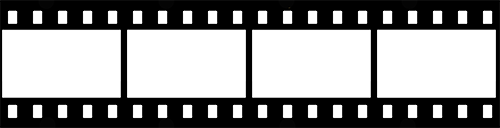 Use our free gallery to choose a photo for your next blog post: Smart Photo Stock
Use our free gallery to choose a photo for your next blog post: Smart Photo Stock
