How to Adopt Images to Your Blog Posts
- 2018-04-25
- By photomaster
- Posted in HOW-TO
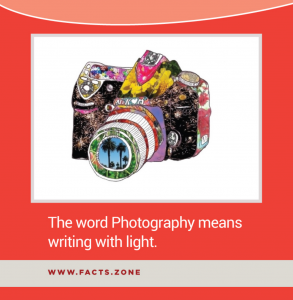
Image via Facts Zone
When I was a child, and I didn’t know anything about Internet (or it even didn’t exist yet) like other kids I used to read lots of books.
These days I can’t afford it as much 🙂 Anyway as a child I loved books illustrated with pictures – they seemed more attractive to me. Things have changed, I’m a grown-up now, and I read blogs instead of books. But I still love images.
They are not always appropriate, but in very many cases they are important. Let me give you some quick and simple tips on how to adopt images to make them fit your blog posts most!
Choose the right images

When you choose images for your articles make sure they add value, colors, and sense to your content, not confusion. Normally you won’t have a chance to explain the meaning of the image and the story behind it unless you are writing about photography or about anything specific related to this image.
The readers should not guess what’s there on that picture – it should be clear. It should also be clear how the image is connected to your content, and what you are trying to highlight with it. Try to avoid misleading images to keep the readers on the same wave with your thoughts.
Make the grass greener and the sky bluer
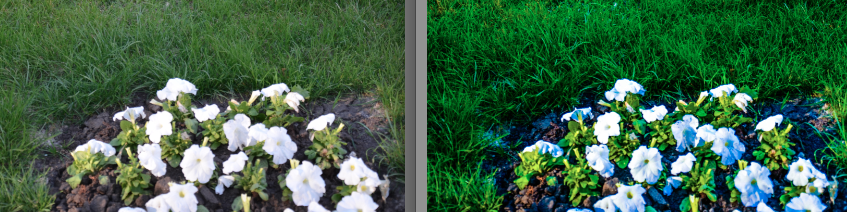
Even if you bought these images, why don’t you take a minute to edit them just a little bit to fit your content perfectly? Changing the color theme just in terms of brightness may be a good option here.
And you don’t have to be a Photoshop guru to manage this. Bright colors are more likely to drive positive emotions in a human brain – thus lead to better perception of the content in general.
Black-n-white versus color

I personally love black-n-white photos. (Just take a look at these wonderful black-n-white photos on Pinterest!) It’s like a special trend in photography possibly because it’s how it was started. Black-n-white photo is a pure feeling or emotion.
It gives you nothing extra, but still so much! If you want to use more than one image in your post, and if you start with a black-n-white one, try to use all the following images in the same theme. This will show the reader that you not only have a good taste, but that you’ve put some extra efforts searching and/or editing images for them!
Add quotes

The picture is just a joke, you know, right?
On a serious note using quotes on images not only helps them stand out, but certainly makes the idea behind them brighter and clearer.
Tools!
- Use Smart Photo Stock to find great free images to use on your blog
- Colorlib has a great list of plugins to optimize your images
- Use these tools to create beautiful visual quotes
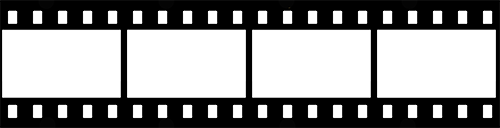 Use our free gallery to choose a photo for your next blog post: Smart Photo Stock
Use our free gallery to choose a photo for your next blog post: Smart Photo Stock
