How Do You Use Photos for Your #ContentMarketing?
- 2025-09-29
- By photomaster
- Posted in Marketing
We start this year with an expert interview! The number of people who eagerly shared their experience with us is impressive!
Hopefully we’ll post interviews every 1-2 months from now on. So far, please welcome our today’s experts and enjoy!
Questions we’ve been discussing:
- Where do you get photos for your content?
- How do you choose / adopt / fit them into it?
- What social media is the most effective for you in terms of visual promotion?
- Know any tips / tutorials / tools to increase the value of images in content marketing? Please share!
Q. Where do you get photos for your content?
A. Cormac84 (Ego bait works well)
Getting great photos that work well with a blog and haven’t been used a thousand times can be a toughie. We found this article on The Top 53 Places for free images by Buffer to be a pretty great guide and we use a lot of the sources listed here when looking for images.
A. Ashley Faulkes (Online Marketer)

Most of the photos I use online come from free photo websites like PhotoPin.com or CompFight.com. I also use Flickr search directly, and some very small websites with personal photo collections. I also have one on my site. Occassionally, when I am really struggling to find the perfect image, I pay for one via Canva. (more on that later)
A. David Leonhardt (President, THGM )
I usually use photos from Pixabay or Morguefile as the base for creating my images. Occasionally I take my own photos or drop into Wikimedia, just for variety. If I need images of a person or a book cover, I get those from the contributor or author or whoever would have those images.
A. rozsw (Writer | Graphic Designer)
I use several stock photography sites for royalty-free images, usually iStock Photo or Canstock, sometimes FreeImages and Flickr Creative Commons. Using Creative Commons images is frustrating to me because I often find the tags attached to photos have nothing to do with their content. When I’m searching for something in particular, I get a lot of strange and unrelated options.
A. RajeevBagra (Content Writer)

I have an affiliate relationship with Amazon. I place one relevant image to the right side (or left side) of an article in the form of Amazon product link (clickable image) that not only provides me with a free image but also possibility to earn money if a sale is made. The theme adds value to readers as instead of plain image, they get something concrete. This idea is perhaps not applicable for big publishing houses because of brand identity and even may not appeal to a small blog because of obvious reason.
A. Lukasz Zelezny (Head of Organic Acquisition)

The most important place for me is a thumbnail. What you use in thumbnail is later visible during re-sharing process. So good picture which keeps a little of secret (and makes people more likely to click) is a clue. I am quite keen to use HDR pictures presenting people. Frequently I am purchasing them from stock photo websites like photodune.net – sometimes I am using pictures I took by myself.
A. socialalex (Instagram pics)

I ask friends who use Instagram if I can reuse their pics. I make sure to inform them I’ll be adding text to it. Everybody always says yes, because they know me. (This is why social media relationships are important. The more you can strengthen them, the better. And if you can raise the relationship into an offline friendship, that’s priceless. You can’t assign a numerical value to that)
A. Yael Kochman (Marketing Manager at Roojoom)
I either make my own images using tools like canva.com and paint.net or I search in free images directories.
Here is a collection of great free image resources for you to use: http://tracks.roojoom.com/r/12835
And here is a collection of tools to help you design visuals without any graphic design skills: http://tracks.roojoom.com/r/9889
A. Vinay Koshy

I use a mix of free and paid sources to get photos. I get weekly free photos from photopin, pixabay and weeklysnaps.com. For paid photos I use dreamstime and dollar photo club.
I have to say most of my needs are covered by free images and use paid images occasionally.
A. Angela Alcorn
I absolutely LOVE using Pixabay.com. All the images there are free and available to use without restriction, which makes life easy, really. There are also plenty of great tools around that can help you find Creative Commons images on Flickr and other sites, but the simplicity of unrestricted, high quality images is unbeatable. And you don’t even need to log in!
VistaPrint is also pretty cool as you can repackage any of your media into print creatives! Make sure to use a Vistaprint coupon code to make the most of it!
Q. How do you choose / adopt / fit them into it?
A. Cormac (Ego bait works well)
Sometimes we use orturn images into memes, other times we crop them so we can take a smaller part of the whole photo and it seems apt or it symbolizes something quite nicely. There’s lots of ways to make things fit in. It’s often nice to have a abstract theme running through your photos that people have to stop for a second and think why they fit into the post – it means they may think more about what you’ve written too.
A. Ashley Faulkes (Online Marketer)

I use mostly standard templates within Canva (an awesome tool for creating stunning images/graphics, for non-technical people) and usually aim for either Twitter or Pinterest size optimized images. So the image is cropped to fit this template, where the text is then added in an overlay to add the final details. I then resize them and compress them to fit into the post directly, without being too large.
A. David Leonhardt (President, THGM )
First, I try to think what the photo would say. Very often I have the exact text ready, which gives me an idea of what photo I want the text on. Occasionally, I can find the photo I want. But at least going into it with a good sense of what I want makes it easier to find something I can live with.
A. rozsw (Writer | Graphic Designer)
I usually have some idea what I’m looking for before I start searching. I think about the content and its context and visualize how I would illustrate that concept with a photo, and then I brainstorm a number of keywords or phrases that most succinctly capture that concept and begin my search.
A. Vanessa Riley (Entrepreneur)

I pick my photos to highlight the message of the page or article I am writing. I use Adobe PhotoShop to resize and adjust the color on photos. I want them to stand out, so I take a little extra time … but I feel that every second invested on photos is well worth the trouble.
A. socialalex (Instagram pics)

This isn’t the easiest process, so serendipity helps – I’ve been pretty lucky on that front. For my needs, any images I choose need to have quiet space where I can add my own text. The pics shouldn’t be overly colorful because I almost always use colored text as an overlay.
A. Vinay Koshy

It really depends on what I am using them for. If its a quote then I will use canva or picmonkey to rework it by laying text over it or applying a filter to it. On the other hand if it is blog post I might not even touch it other than to resize it.
I’m always looking for a feature image that is landscape oriented, so I’ll either find a good landscape image or crop something from portrait. Generally, I try to stick to the theme of the post, or something hinted at in the heading, such as “headaches” or the like. It can get a bit repetitive when you’re writing a niche blog and most posts are on the same few general topics.
Q. What social media is the most effective for you in terms of visual promotion?
A. Cormac (Ego bait works well)
Obviously Pinterest is always going to be a contender here and rightly so as it’s a pretty awesome way to make the very most of photos. We also find that Facebook and the amount of real estate it gives images works well, and if a post looks really promising promotion with images tends to be an amazing way to get people to read.
A. Ashley Faulkes (Online Marketer)

Pinterest kills it. That is all.
But seriously, Pinterest is all about visuals, and it is not just for females or visual niches. Blogging and social media (my niche) is not inherently visual. You just have to choose a a great image, and add appropriate/compelling text to the image. That is possible for any niche.
And pins can bring you traffic even months after the initial post. Unlike any other social media platform, where it takes minutes, hours or maybe a week, then the traffic ends.
Second to Pinterest, is Twitter. Visuals are still new there, so they stand out.
A. David Leonhardt (President, THGM )
Visual rocks on all social media. I notice how much easier it is to attract tweets when there is a pic, and Pinterest won’t work without a pic. But I think Google Plus is the one where people are most prone to repond better with a pic than without one. Tsu is to early still to tell, but I would hazard a guess that it would be similar there, too.
A. rozsw (Writer | Graphic Designer)
The main social media that capitalize on visuals – Instagram and Pinterest – are effective for using visuals in promotion but because there are so many, each visual used has to be really exceptional to stand out in a crowded field of images. The most effective visual promotion is in the media that do not necessarily depend on visuals – Twitter in particular. My tweets with carefully selected visuals get the most attention.
A. Vanessa Riley (Entrepreneur)

Right now, I’ve only used Facebook for a social connection, but I do plan to branch out. I love the possibilities at Pinterest, and I am fascinated that some people are able to use photos on Twitter. How do you do that, anyway? I’m not a huge Google+ person (yet), but I do have a presence there.
A. Lukasz Zelezny (Head of Organic Acquisition)

Most of people would answer Pintrest but I am thinking slightly different. First is definitely Facebook. Facebook as a platform is able to deal with most of content types. Then Twitter and Linkedin. It is proven that tweets with pictures are way more engaging than these without. You may even see people posting essays using twitter and pictures – that gives them ability to skip this 140 characters limit that you have on twitter.
A. socialalex (Instagram pics)

I find that LinkedIn, specifically LinkedIn Pulse, is wonderful because when you tweet a LinkedIn link, Twitter pulls in the first image you used in your LinkedIn article. Therefore, your tweet will contain that image and you don’t have to do anything extra! I love that convenience; it saves so many steps.
A. Vinay Koshy

I have really only focused on Twitter so far and am beginning to grow my Facebook page and Google+ page. I have found Twitter and Google+ to be responsive it terms of click through rates. Though having said that I have used images for client accounts on Facebook quite effectively too.
A. Angela Alcorn
As I’ve already found a landscape feature image that I like, Twitter and Facebook tend to use that exact image quite well. Pinterest is a bit trickier, though. You’ve got to mess around with it to make it look right, cropping and maybe adding some text. It can be a hassle.
Q. Know any tips / tutorials / tools to increase the value of images in content marketing? Please share!
A. Cormac (Ego bait works well)
As we mentioned before, depending on the post, I think it’s important that there’s a theme or a symbolism with imagery as it helps get people thinking about things. A lose relationship between a few images can really add to a post and help tell the story in a deeper level, especially if you add some funny or insightful memes to images.
A. Ashley Faulkes (Online Marketer)

I have already given this one away above. Canva!
Canva is focused on creating amazing visuals, using great design templates, colors, fonts and elements. It is so simple to use and create stunning images, anyone can do it.
I am in close contact with their training team, because I have done some tutorials on my Youtube channel which they appreciated. And they just informed me last week that they have released a new training area of the application – http://designschool.canva.com/teaching-materials/
So I recommend you check that out. But the tool is fairly easy to learn. There are just some tips and tricks that help make it even easier to use!
A. David Leonhardt (President, THGM )
In fact, I wrote a blog post about using pics most effectively for increased social media engagement and more click-throughs: http://www.seo-writer.com/blog/2014/04/22/picture-perfect-pinnable-pics/ In addition to all the sample images, there is a summary of my 13 point all in one handy pic at the top (You are welcome to republish the pic.).
A. rozsw (Writer | Graphic Designer)
Here are my tips:
- Always assign a Featured Image to your blog post and make it really eye-catching. Also, include at least one compelling visual within every blog post. Include social media buttons on posts so that when the post is shared, the visual travels with it and is more likely to be seen and shared again across other networks.
- Use royalty-free sources if your budget is tight but always be sure to credit the image producer and understand how the image can be used.
A. Vanessa Riley (Entrepreneur)

Check the Smart Photo Stock “How To” page. It has a ton of stuff. I hate for this to sound like and advertisement for Smart Photo Stock, but it is a site I trust and learn from.
At some point, I am going to take the MyBlogU Udemy course and look for photo tips there.
A. socialalex (Instagram pics)

My best tip, especially for B2B bloggers, is to use LinkedIn with Twitter because of the convenient image feed I mentioned. However, some people are wary of blogging on something other than a blog because they think it’s “rented land.”
While there’s truth to that, I really believe LinkedIn will always be around. My other tip is to use Microsoft Paint, a.k.a. MS Paint, the default image software that comes free with any Windows laptop. I’ve gotten extremely comfortable with it because I’ve been using it for years, so I will warn you that it requires a certain level of mastery. Microsoft made improvements to MS Paint, so now it’s better compared to its early days.
A. Vinay Koshy

You might find this article on visual content marketing strategies of use – http://bit.ly/1Dra5w3
Social media examiner has a number of articles on visual content as well, including recent podcasts by Kim Garst on the same topic.
In terms of tools – Canva, pixlr, picmonkey and instagram are among my favorites.
I wrote an interesting article a while back on how social media users respond to different photo elements and colours. It was all based on an actual scientific study and the creators of the study made a tool you can check your images with to see how well they will work.
The most popular images included miniskirts, maillots, bikinis, cups, brassieres, perfume, and revolvers. The colours to avoid are greens and blues, while reds are generally popular. But hey, science can’t predict everything when it comes to aesthetics.
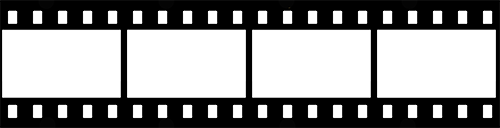 Use our free gallery to choose a photo for your next blog post: Smart Photo Stock
Use our free gallery to choose a photo for your next blog post: Smart Photo Stock

